Barcode Scanner and ASCII Code Table
In barcode scanner, the ASCII (American Standard Code for Information Interchange) code table is a set of encoding systems used to represent characters. It is based on the Latin alphabet and includes basic Latin letters (English letters), Arabic numerals, punctuation marks, special symbols, and some characters with control functions. There are 128 characters in the ASCII code table, and each character corresponds to a unique 7-bit or 8-bit binary number.
The following is a simplified version of the ASCII code table, taking decimal numbers (Dec) as an example, with examples and explanations of some characters:
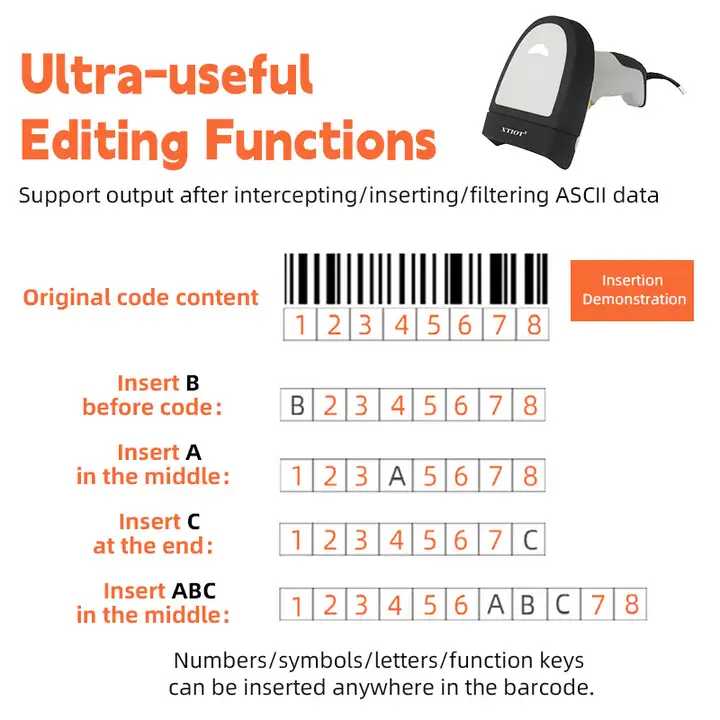
Copy code
1. Dec Abbreviation/Character Explanation
2. --- --------- -----
3. 0 NUL Null character (Null), used to indicate the end of a string or placeholder
4. 1 SOH Start of Header
5. 2 STX Start of Text
6. 3 ETX End of Text
7. 4 EOT End of Transmission
8. 5 ENQ Enquiry
9. 6 ACK Acknowledge
10. 7 BEL Bell
11. 8 BS Backspace
12. 9 HT Horizontal Tab
13. 10 LF Line Feed, New Line
14. 11 VT Vertical Tab
15. 12 FF Form Feed, New Page
16. 13 CR Carriage Return
17. ... ... ... (other characters and corresponding ASCII codes)
18. 32 (space) Space character
19. 33 ! Exclamation mark
20. 34 " Double quotes
21. ... ... ... (letters, numbers and more symbols)
22. 97 a Lowercase a
23. ... ... ... (other lowercase letters)
24. 65 A Uppercase A
25. ... ... ... (other uppercase letters)
26. 127 DEL Delete
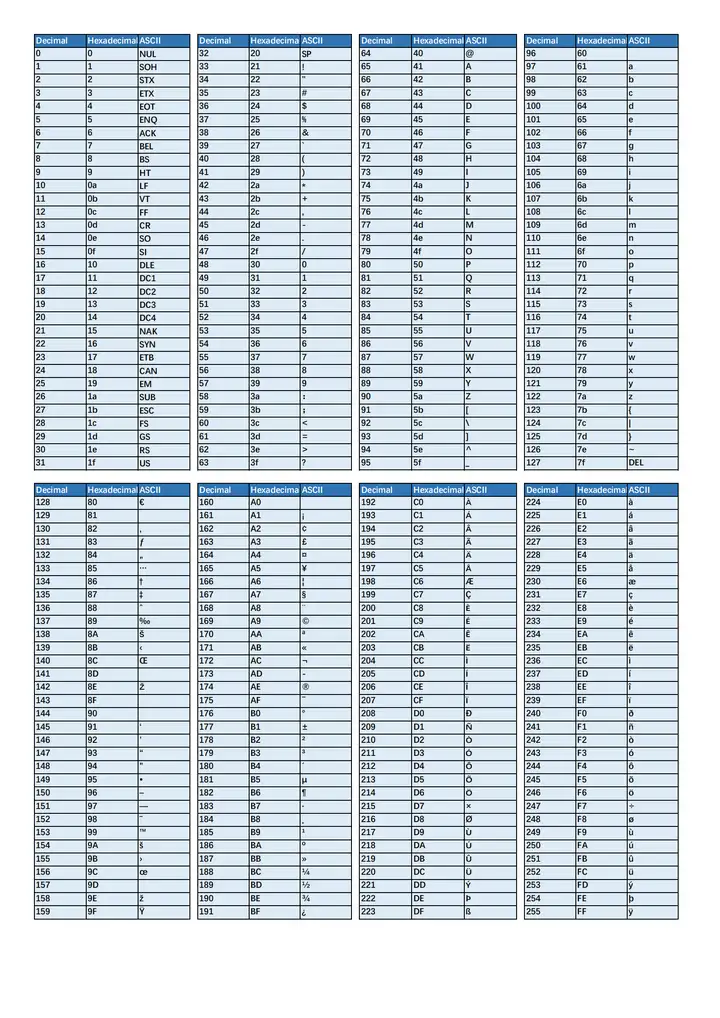
Note:
The first 32 characters (0-31) and the 127th character (DEL) in the ASCII code table are usually used as control characters. They are not visible on the screen, but have specific functions.
The ASCII code table also includes an extended character set, but this part is usually not included in the basic 128 characters.
When scanning a barcode, the barcode scanning device converts the barcode content into a character sequence represented by the ASCII code and then outputs it to the connected device or system.
For the specific configuration and use of the barcode scanning device, it is recommended to refer to the user manual of the device or contact the device manufacturer for more detailed information.






